

Use Google Maps, Waze or Apple Maps from your mobile device on the SYNC 3 screen.
Our complete SYNC 3 retrofit kit contains genuine Ford parts, includes everything needed and comes pre-programmed. Please note, some of the pictures depict the kit with navigation - We offer this kit with and without factory navigation.
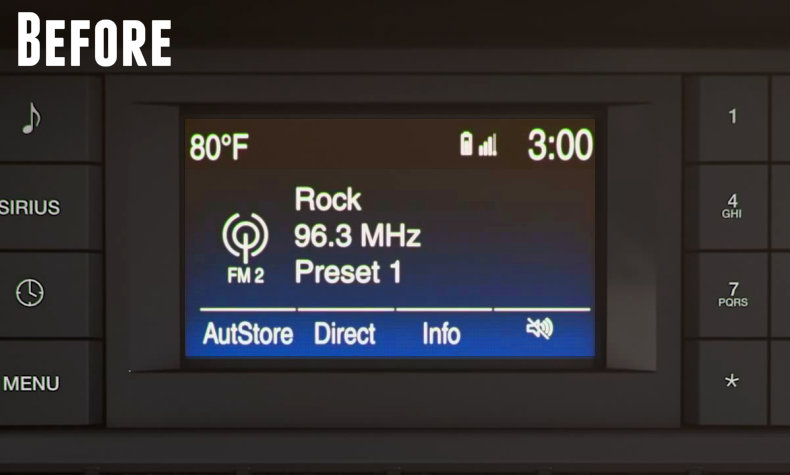

INCLUDED:
- Genuine Ford voice activated SYNC 3 module.
- Genuine Ford 8" Capacitive Touchscreen.
- Genuine Ford Screen to module cable.
- Genuine Ford USB cable(s).
- Genuine Ford Replacement radio bezel.
- Genuine Ford Replacement Media Hub.
- Main wiring harness.
- Stainless mounting brackets.
- Under dash, retrofit GPS antenna (Required - existing antenna NOT compatible).
- Backup camera retention harness/Direct RCA input for aftermarket camera.
- CANopener Flash Remote Programmer - NO trip to the dealer required! (VIN Required During Checkout)
- Live technical support.
FEATURES:
- Adds Apple CarPlay™
- Adds Android Auto™
- Latest applicable SYNC 3 software
- Plug n' play - hassle free installation w/ no cut or spliced wiring
- Retains ALL Factory Features
- Designed for the DIY'er
- (Optional) Voice Activated Navigation w/ Full maps for USA, Canada and Mexico
INSTALLATION:
- Install Time: ~45 minutes
- Install Ease: 2 out of 5
REQUIRED TOOLS:
- Dash removal tools VIEW | ADD TO CART
- 7mm nut driver VIEW | ADD TO CART
COMPATIBILITY:
- 2017 & 2018 F-250 | F-350 | F-450 | F-550 Super Duty Pickup Trucks equipped the 4" MyFord system
- Existing 4" system must have basic SYNC / Bluetooth functions to perform this upgrade
NOTES:
- SiriusXM Travel Link requires a navigation equipped kit and your vehicle to be equipped with SiriusXM (factory equipped).
FREQUENTLY ASKED QUESTIONS:
- Q – “I have manual climate controls. Will this add the on screen controls?”
- A – No. There is not a cost effective way to add automatic climate control.
- Q – “Will this add SYNC Connect / FordPass controls from my phone?”
- A – No. SYNC Connect is a separate modem optioned in some vehicles. We do not currently offer a kit to add this functionality.
- Q – “Will this kit void my factory warranty?”
- A – No. This kit will not void your vehicle warranty. Although Ford will not warranty the components in our kit, we do for one full year!
- Q – “Can I still update the SYNC software when updates are available?”
- A – Yes. You will still be able to update SYNC via USB thumb drive from our software updates page HERE.
- Q – “Will this kit affect my SiriusXM subscription?”
- A – No. SiriusXM subscriptions are NOT affected by our kit - your SiriusXM ID will remain the same.
- Q – “My vehicle does not have a camera but I would like to add one at the same time - do I need extra parts or programming?”
- A – Our kit has an RCA input for a aftermarket backup camera. Simply let us know that you are adding a camera in the customer notes and we will enable it in programming for free!
Videos Hide Videos Show Videos
34 Reviews Hide Reviews Show Reviews
-
F250 sync
Awesome communication with seller! The product is amazing and works like it should!
-
Installing the 4D Tech 4 to 8 inch SYNC 3
I bought this conversion kit and was able to do the complete installation my self. It was all plug and play. It all works just as I thought it would. I’m not a mechanic, Audio expert nor an electrician. Just a retired Army veteran. Just watch and follow the You tube video.
-
F-250 4” to 8” Sync 3 conversion
We are very pleased with the recent purchase and install of the Sync 3 conversion. I did the conversion myself with the help of the DIY video. The conversion is seamless and looks great in the dash. Thanks 4D Tech for your service.
-
"The install went well, and the new 8” screen and nav are great. "
I received your conversation kit today for my F1250 truck and did the changeover this evening. With your “how to video” next to me on my IPad, I completed the change over in about an hour and a half. The install went well, and the new 8” screen and nav are great.
-
4 to 8 sink radio change over
Very easy changeover everything works perfect even all the steering wheel controls voice commands everything is just as if Ford installed it thank you very much
-
4 to 8 conversion
I watched their video, several times. When the conversion kit arrived, i rushed out to the truck and had it installed in no time!! Easy install!!
-
Works perfectly as described
Works perfectly, just like OEM. Screen is quick, car play works perfect. All around very impressive and worth the coin over an aftermarket HU.
-
Very happy with the new system
I had the 4" standard system before. I love having a big 8" screen with Apple CarPlay. Since install, it has worked every time and without issues. I also installed the backup camera and it works cleanly with the display.
The install took me several hours over a couple days. I used both the printed instructions and the linked video. I must have watched the video a dozen times, and had it on a laptop in my truck while I was installing. There is plenty of room behind the infotainment system to work with which helps. I struggled most with the backup camera connection, which I'll share in a review of that product. -
Sync 3
Easy install great product. Couldn’t be happier














